
by Shane Mcmullan
June 21, 2023
Version 8.10
InScope-AML version 8.10 will start being rolled out to our cloud environments in June 2023. On-premise environments will receive these updates shortly after and may be updated along with previous versions.
As mentioned in our Version 8.8 release notes, new features related to Email notifications were to be launched in future releases. Version 8.10 of InScope-AML now allows users to subscribe to email updates on various statistics .
Prior to this, users were able to subscribe to email updates for failed processes only. The new version of the software now allows for a digest of:
N.B. Users can only subscribe to updates on statistics that are within the bounds of their user permissions. For example, a user without risk assessment permissions cannot subscribe to updates on risk assessments due.
In order to subscribe to the email updates, users can simply access the ‘My Settings’ page, accessed via the dropdown menu in the top right hand side of the system:
Once in the ‘My Settings’ menu, users are able to edit their email settings, shown below.
Once in the email settings menu, users can choose to subscribe to the appropriate statistic by using the dropdown menus indicated.
The statistics digest can be sent at a frequency of the users choosing also, either Daily or Weekly depending on need and preference.
Once the statistics digest is received, users can see at a glance items that require attention, allowing for easier focus on actionable items across the database.
In previous versions of InScope-AML, the upload functionality was limited to single file upload using the upload button in the document screen. This allowed users to upload documents one at a time, specifying which document type should be attached to each upload.
This has now been improved with ‘Drag and Drop’ functionality for uploading multiple documents, alongside the original single document upload functionality.
When multiple documents are dragged onto the ‘Document types’ screen users can either upload all documents with no document type attached specified, which will display the below pop-out:
However, if users decide to drag documents to a specific line (For example multiple Address Proof documents) the system will attach the appropriate document type, as shown below.
This update also includes new warnings and help messages when uploading documents.
Version 8.10 also features updates to the searches screen, in particular notifications related to client who uses StartKYC as their 3rd party search provider.
When an entity which is subject to StartKYC monitoring is created on InScope-AML, the system now prompts the user that a monitor was created but results would return in a few days, as shown below. This notification automatically goes away once the monitor returns any/no hits.
Furthermore, if the user navigates to the Last Search screen on the entity’s profile, similar information will be displayed as can be seen below.
If the monitors returns no potential hits, a new notification will display:
This has been done to assist users in identifying errors in searches when they do occur, versus monitors that have been created and are not yet displaying results.
Version 8.10 also comes with a suite of reporting tool updates. Reports such as the Client list, Officer list and UBO list reports are now paged to improve load times.
Segment reports have been updated to this new layout also when shown within the system.
For customisable reports, users can also now define the page size with the dropdown in the report parameters section of each report, shown below:
This update also carries over to Segment reporting, with users now being able to define the format and page layout for Segment reports:
In the latest version of InScope-AML, risk sources will now be displayed based on relevance, which is drawn from the ‘Per Entity Weighting’ of the pillar (i.e. transaction pillars will display transaction factors) – For example, in a transaction jurisdiction pillar, the source displayed is no longer ‘Entity’ and is now ‘Transaction’.
This has been done to allow users to more easily determine which risk sources are being considered for a particular factor when reviewing a Risk Pillar.
InScope-AML now supports additional conditions for building segments on the date an entity was terminated.
Previously, the segment builder allowed for dates of termination that were either in the past or in the next ‘x’ days. This has been improved in the latest version of the software and users can now build segments using a variety of new comparers:
In the latest version of InScope-AML, the transaction country of a transaction has been included in the risk sources of a jurisdiction type risk pillar for transactions.
In addition, the transaction country can also be used for advanced reporting and rules differentiation in Segment definitions adding further nuance to InScope-AML’s data collection and reporting capability.
This version of InScope-AML also includes further updates to the Real Estate Module.
Additional transaction cancellation reasons and the Status of ‘Contract Cancelled’ has now been replaced with ‘Contract Cancelled/Not Published’, as seen below:
This is supported by the new ‘Reasons for Cancellation’, namely,
Another real estate update has been added to InScope-AML’s Transactions reporting capability, with Rejected and Pre-POS transactions being included in the Transaction List report.
Users can now also filter by another 2 different options from the POS/Rejected date range field in the report parameters of the Transaction List report. The two new options are Pre-POS and This Year and Pre-POS.
When selecting ‘Pre-POS’ the system will display Pre-POS transactions only.
‘This year and Pre-POS’ will display the current year’s POS/Rejected transactions along with any Pre-POS transactions
Whereas the options of ‘This Year’ and ‘Last Year’ are referring to POS/Rejected transactions within specific date ranges (01/01/2023 – 31/12/2023 and 01/01/2022 – 31/12/2022, respectively, at the time of writing.)
And finally, ‘Custom’ will enable the user to set the appropriate range of dates but will only include POS/Rejected transactions in the report as there is no date to assign prior to POS or rejection.
There have also been a number of minor changes to the system, such as:
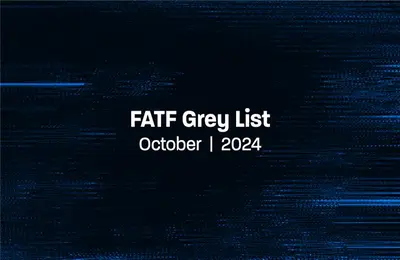
by Mariana Costa
October 31, 2024
Algeria, Angola, Côte d’Ivoire and Lebanon added to FATF Grey List