
by InScope-AML
November 11, 2020
Version 7.6
Last month we released version 7.5, which included the first of a number of features known as Simplified Rules. This feature allows administrators to configure InScope-AML without them needing to create complex segments. Version 7.5 brought an easier way of defining Jurisdiction risk scores. The new version of InScope-AML released this month enhances this functionality by introducing a simplified approach to managing interface and delivery channels. There are two components to this new functionality. The first is an easy way of defining how face-to-face relationships are tracked. Some organisations prefer to track this at the individual level and then apply rules to determine when a corporate entity is treated as a face-to-face client (e.g. when they have met all UBOs). Others prefer to track this on a case-by-case basis at entity level. Moreover a number of organisations choose to define multiple interface options – i.e. rather than opting for a binary (yes/no) definition of face-to-face they introduce intermediate options such as “Frequent online videos”. All these options can now be configured much more easily via the Risk Settings Screen:
The second component to this feature is the ability to set a risk pillar as an “Interface” risk pillar. This allows you to assign risk scores to a combination of face-to-face options and delivery channel using a grid-like component as shown below:
For existing users of InScope, these features will require a migration of data so this feature is not enabled by default. Should you wish to leverage its functionality, please contact us on support@inscope-aml.com.
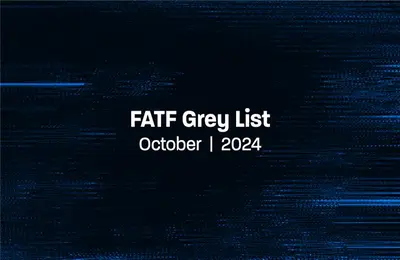
by Mariana Costa
October 31, 2024
Algeria, Angola, Côte d’Ivoire and Lebanon added to FATF Grey List