
by InScope-AML
October 12, 2020
Version 7.5
In the latest InScope version we have added the following functionality and updates, building on the updates included in version 7.4.
We are excited to announce the first of a number of planned features known as Simplified Rules. These features provide an easy way to configure InScope-AML. For more information on how to use this new feature, we invite you to visit our help website where we provide a step by step guide to re-configuring jurisdiction risk scores.
Under our new ‘Simplified Rules’ configuration update, we have added the ability to temporarily disable automatic risk assessment of entities. Doing will display a permanent banner reminding you of this fact, to ensure that this does not lead to risk assessments being missed. This feature can be used to turn of risk assessments due warnings while you are re-configuring risk scores.
In line with recent enforcement actions by the FIAU, we have made it easier to delete all Jurisdiction Risk related rules and re-make them in accordance with our clients’ internal country risk assessment and rationale. More information can be found in our step by step guide to re-configuring jurisdiction risk scores.
We have also simplified the process of the definition of a UBO as used within simplified rules, providing the ability to quickly and easily change the UBO percentage and the persons who should be considered as UBO’s, allowing for greater flexibility and ease of dealing with updates to internal policies/new additions to our clients procedures.
InScope-AML also now supports warnings for files not being attached to ID Documents. If you input an ID documents details but no file is uploaded the system generates a warning for the missing file in both instances. This option can be switched on or off for specific entity segments. This can be configured from Settings > Document Settings > ID Document Rules.
Individual Segments now support filtering by email address For example you can now create a segment “all individuals that have email address containing xxx” for easier refinement of search results.
There are 3 types of email filters now supported:
We have added the ability to select more stakeholders, such as “Other Parties”, “Captains” and “Principals”. The “Other Parties” tab is available by default on all InScope-AML environments while the other tabs can be enabled on request.
Various fixes were also implemented, such as:
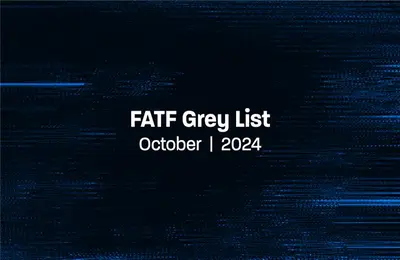
by Mariana Costa
October 31, 2024
Algeria, Angola, Côte d’Ivoire and Lebanon added to FATF Grey List