
by Mariana Costa
March 17, 2025
Version 8.17
InScope-AML version 8.17 will start being rolled out to our cloud environments in March 2025. On-premise environments will receive these updates shortly after and may be updated along with previous versions.
InScope-AML has introduced a new reporting feature to simplify the complex reporting process in line with the latest REQ requirements. Click here to learn more about this functionality.
InScope-AML has enhanced its existing reporting functionality to support the new REQ requisites. Click here to learn more about the updates.
To enhance accessibility to jurisdiction risk scoring within the system, access to the Countries screen has been extended to users without System Administrator permission.
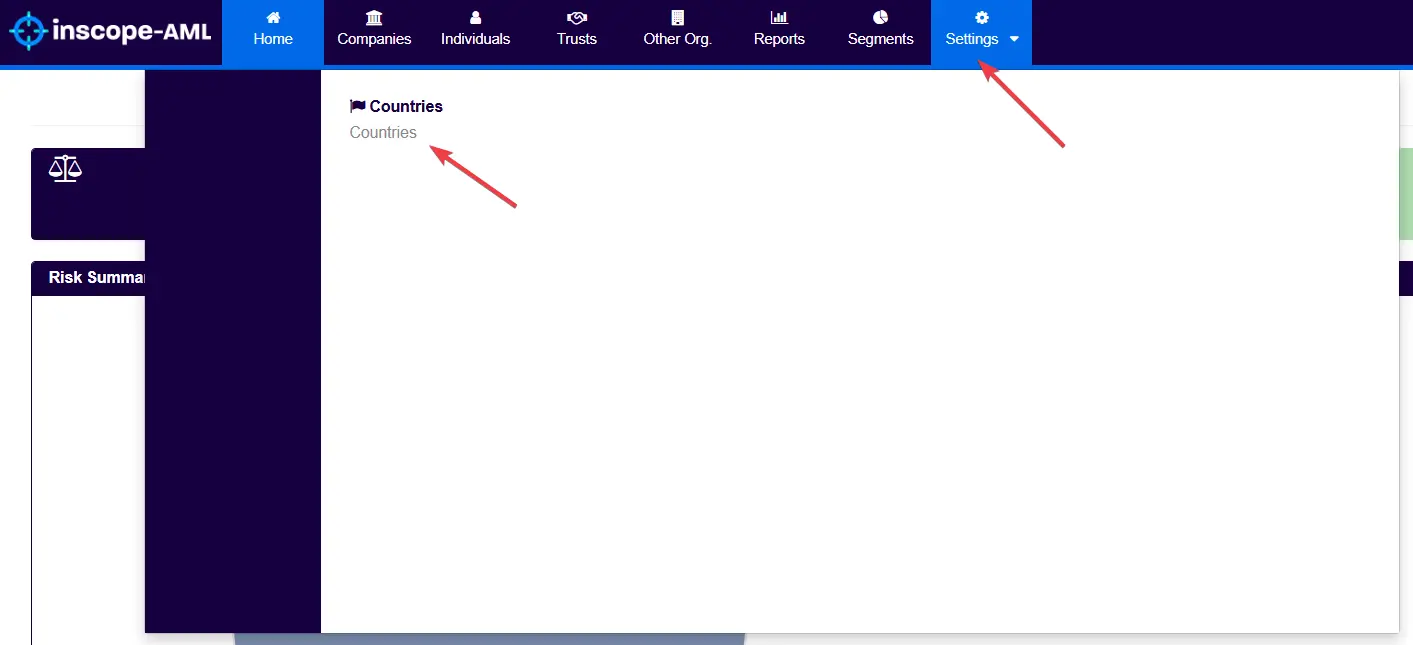
Access to this screen can now be granted through a newly introduced permission (named View Countries), which is not assigned to any user by default.
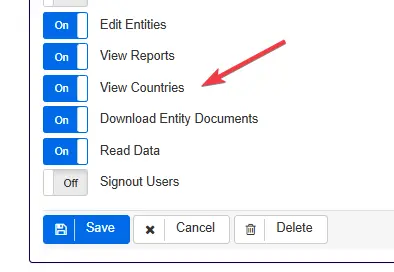
Users with this new permission can only view jurisdiction risk scoring and export it in the form of a report.
A few changes were made to the Self-Service Portal feature.
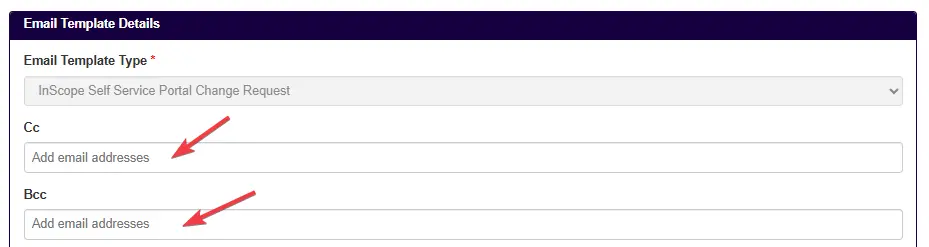
Following the initial launch of this feature in version 8.16, further enhancement has been made to this functionality wherein new information is now included when exporting client reports. The Client Report (generated in PDF from an entity’s Overview screen) now also includes:
Several minor updates have been made, including:
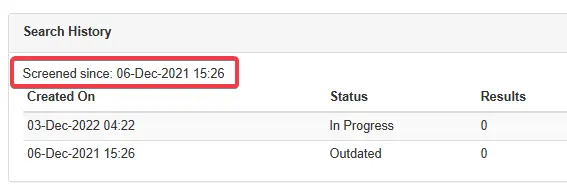
* This feature update does not apply to all clients. It depends on the screening provider chosen.
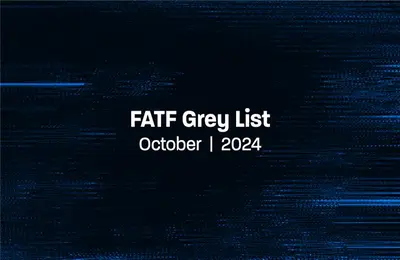
by Mariana Costa
October 31, 2024
Algeria, Angola, Côte d’Ivoire and Lebanon added to FATF Grey List