
by InScope-AML
November 25, 2019
Version 6.0
InScope-AML has now added three new permissions that can be assigned to each user which will enable even further segregation of duties.
Permanently Delete Documents
A user who has this permission will now be able to permanently delete files from the ‘Documents’ tab and also from the ‘ID Documents’ tab.
Carry out Risk Assessment
The user here will be able to view and review an InScope-AML generated risk assessment. The user will however, not be able to override the risk assessment in any means, hence, only accept the risk recommended by the system.
Override Risk Assessment
The user will be able to view and review an InScope-AML generated risk assessment with the ability to now override the risk recommended by the system. One should also keep in mind that overriding a risk assessment will require the ‘Remarks’ tab to be updated with a reasoning as to why the risk assessment was overridden. Existing users who had “Risk Assessments” permission will automatically be migrated to have this new permission.
Once a document has been deleted, the user will now still be able to view this deleted document.
This new feature is available in both ID documents for Individuals and Documents in general. This is particularly useful for ID documents given that a user may want to keep previous versions of ID documents such as passports and ID cards. Hence, InScope-AML will not delete these documents until they have been ‘permanently deleted’ by an InScope-AML user.
Administrative users, or users who have ‘permanently delete documents’ permission enabled will now have the possibility to permanently delete any files uploaded to InScope-AML. Doing so will automatically release the respective amount of storage from the system.
N.B Document upgrades are only applicable to those clients utilising Document management version 2.
For more information on how to implement this document upgrade onto your system kindly contact the team at support@inscope-aml.com
When adding a new client to InScope-AML, you can now distinguish between a client which you shall have an ongoing business relationship with, hence a serviced client, and a client for which you will only have an occasional transaction with. You will be able to define this relationship under the ‘Relationship Status’ field.
A client with ‘Occasional Transaction’ selected will allow you to define the date terminated (at which you can input at a later stage
Given that the system automatically generates warnings for all serviced clients, you will also be able to choose till when such warnings should appear for clients with ‘Occasional Transactions’. You can choose between; Date Terminated, Today, On a Specific Date or Always.
To better keep track of your clients, the ‘clients list’ within the ‘Reports’ tab will now allow you to filter between two different relationship statuses; Business relationship and Occasional Transactions.
Your home screen shall now also be differentiating between entities at an ‘Onboarding’ stage and entities you are currently conducting an ‘Occasional Transaction’ with. If you have not yet specified the date of termination for occasional transactions, then that client is still considered to be ‘open’ and will be included in the home screen under ‘Occasional Transactions’ which will serve as an easy filter for yourself to keep track of different clients.
Important: Please note that a terminated date always needs to be set for occasional transactions as the lack of this date will result in the system assuming that the client is still being serviced. This would affect accurate reporting.
For further information about this new feature kindly contact the team at support@inscope-aml.com
We have also added new columns to all segments reports showing the current risk assessment score of each pillar for each entity within that particular segment.
When viewing a segment report, either on screen or through excel, the following columns have been added:
We have added a new feature that allows users to access more than one InScope-AML environment with the same credentials. This is useful in scenarios where you have access to multiple organisation accounts within the same InScope-AML installation. With this new feature, particular users will be able to switch between different databases related to different companies that they are given access to.
This is particularly useful for senior management as they will be able to have access to multiple systems with the touch of a button.-AML
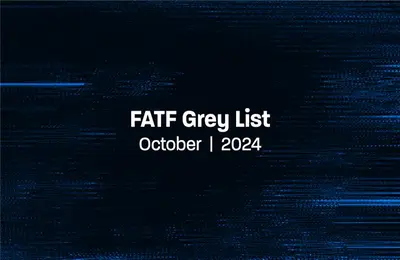
by Mariana Costa
October 31, 2024
Algeria, Angola, Côte d’Ivoire and Lebanon added to FATF Grey List