
by InScope-AML
May 04, 2021
Version 7.10
In response to recent pressures by authorities in terms of risks associated with intermediaries, InScope-AML now allows users to add companies and indivuals as named intermediaries in the ‘Delivery Channel’ section.
InScope-AML already allowed users to create Intermediaries and associate them to clients however now this has been enhanced in order to allow the capturing of Due Diligence performed on the Intermediary, in the same way that Due Diligence is captured for other entities.
This includes:
This more granular view of the risk of the intermediary means inherently that the risk score associated to the client has much greater nuance than was provided for in previous versions.
To add an entity as an intermediary, you need to head to Settings -> Delivery Channels and click add delivery channel. The system will now ask you if the intermediary is an entity in the system.
If this option is selected, the system will ask you to select the entity (in a similar manner to other areas of the system):
Now when browsing the entity profile the system will warn you that the entity is linked to a delivery channel.
If you are using simplified rules, the user will not be able to set risk scores for this delivery channel until a risk assessment on the entity profile associated with the delivery channel has been performed.
This will ensure that users review and clear warnings related to risk assessment prior to assigning risk values.
When adding a risk assessment, if the entity is assigned to a delivery channel, the user will be prompted to update the risk scores of the delivery channel.
In previous versions of InScope-AML, changes to the rules or to the entity profile could trigger the need for re-assessment in any previously risk rated clients. This was due to the fact that any changes to the pillar score or the overall score (irrespective of classification change) the system would generate a warning to re-assess the client.
In this version, administrators now have the ability to alter when these re-assessment warnings are generated. There are now two options:
This setting can now be located in the Risk Settings screen, under ‘General Settings’ Or by clicking the edit button seen below.
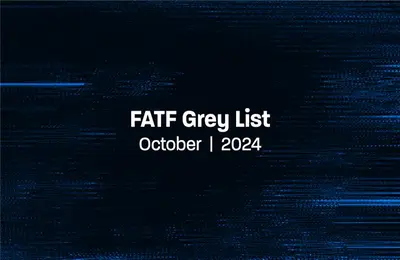
by Mariana Costa
October 31, 2024
Algeria, Angola, Côte d’Ivoire and Lebanon added to FATF Grey List